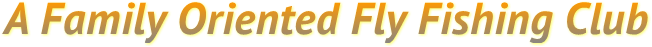Forums provide members a place to congregate, collaborate, and discuss ideas. The discussion below will show you how to subscribe to a forum, create new topics and how to reply to a forum topic. The discussion should be enough to allow you to do anything you desire. There are also links to Wild Apricot documentation if you want more information.
There are four forums in which you may be interested:
- Find Member To Go Fishing
- Buy Sell Or Trade
- General Discussion - similar to a blog.
- Suggestions - use this forum to post errors you have uncovered, requests for changes, new web site features, suggestions for improvements in the way the club functions, or anything you want the web site administrator to investigate..
Subscribing to a forum
Members can subscribe to a forum, or to individual topics within the forum, so that they receive email notifications of updates. After receiving the notification, a member can visit the forum to view the new topics or replies. Only members can subscribe themselves to a forum or forum topic – the subscription cannot be set up by an administrator. However, once the member has subscribed, either the member or an administrator can set the frequency of the email notifications. Members are not subscribed by default to any forums. To subscribe to the entire forum, a member visits the forum page and clicks the Subscribe to forum link above the topic list.
Adding topics to a forum
If you are authorized to create new forum topic, a Create topic button will appear above and below the topic list. After clicking this button, you can enter the subject and the body of the new topic. You can use the very simple content editor toolbar to format the body text, and add links and tables. Once you are done composing the topic, click Create. The topic will now appear on the forum page.Normally, the topics you post will identify you using your first and last name. If member pictures are enabled, your picture will be displayed unless the picture field is restricted under your privacy settings. If you chose to hide your entire profile from others in your privacy settings – or if you are not a member – the topic will identify you as Anonymous. If you restricted access to both your first name and last name in your privacy settings, you will be identified as Anonymous member.
Frequency of email notifications
By default, email notifications of forum updates are sent on a daily basis. Either the member or an administrator can change the frequency of the email notifications from daily to weekly or immediately.
Daily forum notifications contains a summary of the previous day's updates. Weekly forum notifications are sent on Sunday night/Monday morning, and contain a summary of the previous week's updates. For more information on the timing of forum notifications, see Automatic emails schedule.