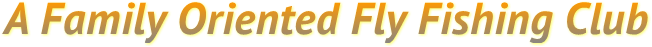My profile To display your profile you must be logged in. Click your name at the very top of the page. You will then see your key profile information (shown below).
My Directory Profile
This is the page from which you can control everything associated with your profile. To update your profile, click the Edit profile button. To save the changes, click the Save button or Cancel to exit without saving. You can hide your public profile altogether by unchecking the Allow to show profile option.
Click on My directory profile to preview how your profile is displayed to others based on your privacy settings.
Privacy The Privacy link allows you to specify which fields are visible to everyone, other members, or hidden from everyone else. These settings apply to your listing in the member directory and on your directory profile page. If a lock icon appears beside a field, you cannot change the privacy setting for that field.
Email subscriptions This page allows you to adjust your email preferences. There are three types of emails you can control:
- Event notifications – these are automatic event emails such as event announcements (sent to people not yet registered) and event reminders (sent to registered attendees only)
- e-Newsletters and email blasts – refers to all manual email blasts from administrators
- Forum subscriptions – will only appear if a member has already subscribed to the forum updates (see How To Use The Forums).
By default, every new member will have event notifications and email blasts turned on.
Subscribed means you receive those emails, and removing the check mark will unsubscribe you. For forum subscriptions, members can also control how frequently they receive forum update notifications.
Check or uncheck the type of mails you wish to receive. After you have made your choices, click Save.
Photo AlbumsClicking the Member photo albums link allows you to manage your photo albums (see How to Upload Photo Albums).
Invoices and payments Following this link allows you to view your history of invoices and payments, and pay open invoices.